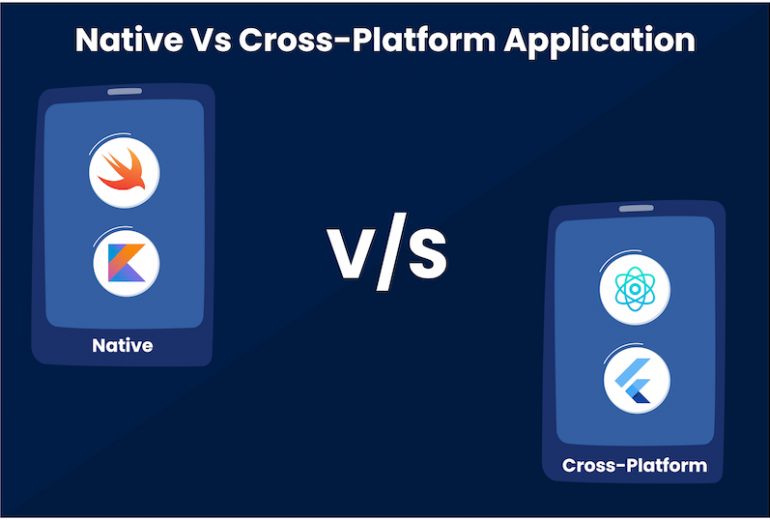The world of mobile app development is vast and changing at a breakneck speed. Mobile apps have had a hugely positive impact on businesses all over the world, allowing them to grow enormously. This is why, since 2018, the worldwide mobile app market has grown at a CAGR of 18.4 percent. With the boom of mobile app development, numerous types of mobile app development platforms have sprung up all over the world. The development of native and cross-platform apps has piqued the interest of business owners all over the world.
In fact, according to a recent Statista survey, 67 percent of app developers choose Native apps, while the rest favor cross-platform apps. Now you’re probably wondering which platform is better: native or cross-platform.
As per the experienced mobile app development company in India, it can be said that both approaches have advantages and disadvantages. So, it’s best to gain a thorough understanding of the differences between native and cross-platform apps before making a final decision. As a result, we’ll go over many areas of Native and Cross-Platform app development in this article. Furthermore, we’ll examine the scenarios in which a CTO can employ one of the two app development frameworks.
Native Application Development
Native app development is concerned with creating apps for a specific platform, such as iOS, Android, or Windows. Native apps are created using platform-specific programming languages. Native Android apps, for example, can utilize Java or Kotlin, but native iOS apps use Swift and Objective-C.
The main advantage of native apps over cross-platform apps is that they can take advantage of all of the operating system’s functions as well as all of the device’s features—camera, GPS, contacts list, gravity sensor, gyroscope, and so on. Furthermore, all complicated functions, such as complex networking, memory management, and more, become easy for developers to use.
What is the most significant disadvantage? For each platform, you’ll require a distinct codebase, which takes time and money. When deciding between native and cross-platform development, it’s critical to understand the benefits and drawbacks of each framework. Let’s start with the advantages and disadvantages of native applications.
Pros Of Native Application DevelopmenT
- HIGH PERFORMANCE: In terms of speed, responsiveness, and operating excellence, natively created apps are unrivaled. Because these platform-specific apps are written in core programming languages and APIs, this is achievable. Furthermore, they are able to fully utilize the device’s processing speed, resulting in a faster load time.
- BROAD PERSONALITY: As previously said, the most significant advantage of native vs cross-platform is the former’s ability to use all of the platform’s features. As a result, faster execution and a better user experience are achieved. Native apps can also work without an internet connection, making them the best option for complicated mobile apps.
- BEST UI/UX: Native technology is your best bet for creating apps with a robust and intuitive user experience with a consistent look and feel. Native mobile apps, which are created with native software development kits (SDKs) and are tailored to a specific operating system, provide a more natural flow to their customers.
- STORE SUPPORT: Native apps are easier to publish in the app store because they follow the iOS and Android rules by default. Both Google and Apple favour native apps, which are the majority of what they offer in their app stores. Of course, being featured on an app store strengthens your brand and increases your downloads by a factor of ten.
CONS
- Development time: Building an app that supports numerous devices takes longer (two or more completely separate apps need to be developed). The length of the test is also altered.
- Costs of development: Separate development for each platform necessitates the involvement of more personnel, resulting in higher costs.
- Maintenance and support: Finding and fixing issues, updating, and making cosmetic changes to a native application for both systems takes on average twice as much time and resources.
Cross-Platform Application Development
Cross-platform app creation gives you the freedom to create mobile apps using a universal language, allowing you to use a single programme across many platforms. Cross-platform apps have a single codebase and can operate on different platforms and devices at the same time. Typically, 70-95 percent of code may be reused between platforms, making development significantly faster and less expensive.
The main benefit of cross-platform development is code reuse, which simplifies the entire development process. Many businesses choose this technique because of its convenience and profitability, but it is not without problems. It can be tough to customise an app for multiple platforms at the same time.
Performance and UI/UX can be compromised at times, and hardware usage is limited. Most apps, on the other hand, do not require high performance or complicated capabilities, and would rather reach the market fast and cheaply.
PROS
- Less expensive: Because there is only one squad, it is less expensive.
- Faster development: Thanks to 70-95 percent code reuse, as well as a reduction in the time it takes to fix back-end bags.
- Larger audience: You’ll be able to establish contact on many platforms at the same time and grow your user base in the quickest period possible.
- Updates synchronisation: Updates synchronisation across all platforms and devices, and a defect in the shared codebase will be repaired only once.
- Support and maintenance: You won’t have to do extra work when it comes to app support and maintenance.
- Consistent brand identity: UI/UX consistency across platforms for a more consistent brand identity, which is difficult to achieve in distinct native apps.
CONS
- Slow speed: Due to the additional abstraction layer and rendering process, the speed is slower.
- Lower performance: Relying on frameworks and plugins rather than full platform integration has certain limitations, while newer products can provide results that are almost native.
- Limited functionality – No access to device capabilities and all native APIs are frequently unavailable without Internet access.
- Access to new features is delayed: Because, unlike native programmes, you must wait for your programming tool to develop compatibility with them.
- For more complicated products, native code is still required.
- Limited UI/UX: Limited UI/UX without the benefit of having native UX components included.
- Limited Third-party library support: Third-party library support is limited.
- Inability to new implementation: Inability to implement new, especially complex features due to a lack of flexibility.
- Interactions with app stores take time: Complex interactions with app stores take longer, and each update must also be approved before it can be installed.
Your choice has a significant impact on the app’s cost, timeliness, and user response. Before making a decision, think about all that has been said so far. Here are some more suggestions if you’re still puzzled.
Choose Native Application When:
Your service is entirely mobile, or you intend to make your app a stand-alone business. You work for a large corporation with a limitless budget.
- The app is a game with complex controls and graphics.
- Your specialty has a lot of competitors, so a tiny edge in performance is a big plus.
- Most of the phone’s resources and services will be used by the app (like GPS, camera).
- You require the greatest amount of functionality and intricacy.
- It is necessary to have the maximum level of reactivity.
- You have long-term plans for a lot of scalability.
- The app must be able to work without being connected to the internet.
- The app will only be available on one platform (iOS only or Android only).
- This is a business application that handles a large amount of corporate and user data.
Choose Cross-Platform Application Development When:
- You require a low-cost app for two platforms.
- Your startup has to create an MVP as soon as possible.
- The app isn’t crucial to your company’s success.
- You want to test an idea rapidly and get into the market.
- There are no complex parts or reasoning in this game.
- You do not require the highest level of responsiveness.
- You don’t make use of the device’s features.
Both native and cross-platform software development have their own set of benefits and drawbacks. As a result, before settling on an app development framework, it’s all about the exact business necessity. Before settling on an app development framework, IT business owners should figure out exactly what they want. And the decision should be made with both current and future considerations in mind.
So, who do you think will win in this war of cross-platform vs. native development? Well, we think this is entirely dependent on the situation, as each one has its own set of rules. If you want a dependable software with amazing performance, no budget or time constraints, and a user base limited to Android or iOS, selecting native development over cross-platform development is like hitting the goal. Cross-platform apps, on the other hand, are the ideal bet if you want to design apps that target a larger user base and are developed in the most cost- and time-effective manner.
Conclusion
Do you find it difficult to choose the suitable technology for your app? Let’s get rid of your concerns and put your faith in Appening, a mobile application development company in India. We understand that each company has its own set of needs for dealing with its problems. This is why we provide services to our clients in a variety of technologies, including native and cross-platform, in order to create the ideal mobile application for their business.